Resume template in Word? Let’s learn how to create a CV template in Word that looks professional and is also ATS friendly. After fully watching the tutorial you’ll will be able to make a creative resume template yourself. Another bonus of doing the job yourself is, that you can choose your own colors, when you design this awesome resume template. Note, that this curriculum vitae is a bit simpler (plain) then some of my other designs but it is still perfect to be an eye-catcher. It is colorful, professional and ATS friendly.
WHAT DOES ATS FRIENDLY MEAN? In bigger companies the resumes of the applicants get automatically scanned by a system. Objects, like images and text boxes cannot be recognized by these systems and therefore it is important that the most part of the text is NOT inserted in text boxes! Otherwise the system will automatically ditch your resume. In this design I tried to insert almost everything as normal text (without text boxes) while still having some cool design gimmicks. Like that you can pass the ATS and the recruiter will still see an eye-catching design and keep you in his mind.
Note: Under the video, you will be able to download the cover letter template.













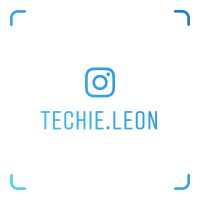
Great